
Nowadays in the fast-paced modern working world, with internet access at every coffee shop and hybrid work meaning you share your time between the office and your home, having a solid laptop has become a necessity.
Solid laptops, however, are few and far between due to often constricting prices and a lack of information to aid potential users to navigate the enormous extent market inundated with lame, flimsy clickity-clack machines and super-expensive monsters that may as well be desktop computers.
Finding a good laptop for a reasonable price is hard, and often users will make do with what they have, but if you have some extra cash available and you’re really finished with the piece of junk currently languishing on your desk (you know, the machine that has been passed down from employee to employee for five years and now it’s your turn) then you’re going to need some basic info for finding and selecting the best laptop for you.
Here are 4 things you need to know before selecting the perfect laptop for you:
- What Screen Size Really Means
The laptop screen is where the magic happens. It will be your main focus going forward with any purchase, but laptop screens mean more for your device than meets the eye.
Laptop screens are usually in the range of 23 to 43 centimeters. The larger the display the better the graphics and viewing power, however, larger screens are also heavier and will make it harder to travel with. Larger screens also limit your battery life, so if you’re considering buying a laptop to work on the go and won’t be charging often then a smaller screen will be your best bet.
The most important consideration when choosing the right screen size is what you will need the laptop for. If you’re going to be near a charging point often, then a larger screen will be okay, but users should mostly try and balance the amount of portability and battery life with screen sizes.
- The CPU is the Laptop’s Brain
The central processing unit (CPU) is the brain of your, or any, computer. It is the item that sends out instructions for your PC to process. The two main providers for CPUs are Intel and AMD.
Intel is who you go to for leading, advanced technologies in the market, while AMD offers good CPUs at competitive prices.
Dual-core CPUs are more powerful with better support for graphics and gaming, while single-core CPUs are more cost-effective and will work perfectly well for people who use computers for basic office and web-browsing functions.
If you’re looking for a good office laptop at a reasonable price, consider a single-core CPU from either AMD or Intel, with Intel offering better CPUs but at higher prices. Dual-core CPUs are mostly if you’re going to be playing modern games on your laptops but this will also require more RAM and serious graphics cards from the likes of Nvidia or other suppliers.
Usually, users who wish to game on laptops will seek distinct gaming laptop brands such as Alienware or HP Omen due to larger machines able to hold the larger components required for gaming. These will be major overkill for office use and are as expensive as near-top-of-the-range desktops.
- RAM and ROM Are The Most Important Things to Consider
RAM is the juice that makes your computer work smoothly, while ROM is the amount of storage space you can fill in your PC. Both are equally important for a well-running laptop and having too little of either can land you in serious hot water. The more you have of these two the better your laptop will run for a longer period of time. However the more of either you want the more you will have to fork out of your wallet.
According to CNET, business and office users can get away with running between 2 or 4 GBs of RAM on their laptops, but the more the better and anything under 4GBs of RAM is very small nowadays considering most smartphones are running that amount anyway.
A sweet spot for a work laptop would be around 8GBs, which should keep your machine running every app you need quickly and smoothly. This amount will also cut down on loading times and freezing/stuttering. Gaming laptops will require much higher RAM to run modern games. Anything from 16GBs up to 32GBs.
In terms of ROM, or storage, anything around 500GBs is usually fine for an office laptop, unless you start filling it with pictures or music. This amount should last you until the laptop begins to give way to wear and tear.
If you’re constantly working with very large files (if you’re into graphic design for example) consider a 1TB storage, which should be a perfect amount for most users and you will rarely come across storage issues. Note: This amount of storage can make the machine very expensive.
- It’s Better to Look for a Machine Online Before Going to the Store
Nowadays many online shopping sites have tools and search engines to aid users in finding the perfect laptop for them. Microsoft has a program called PC Scout which walks new users through the process of choosing the right laptop.
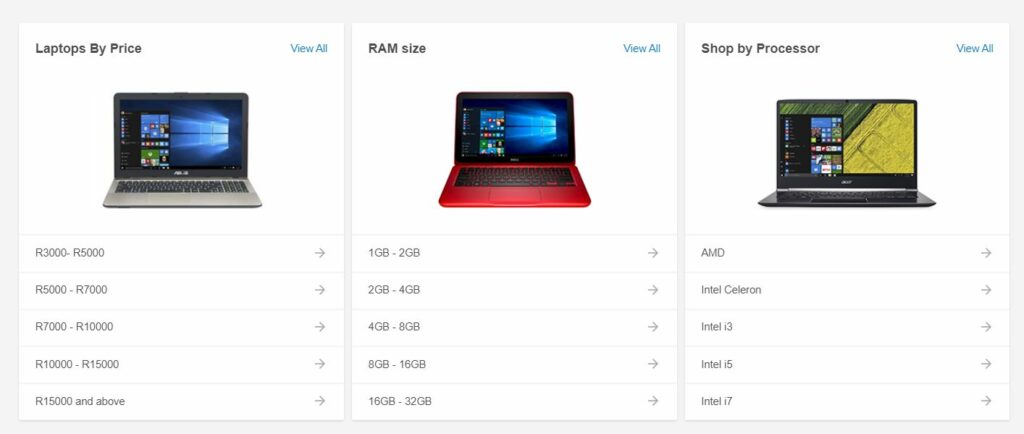
Online shopping sites have advanced search options that users can fill with the specifications they need to custom-find the best laptop for them. Options such as price limits, RAM and ROM amounts, CPU options and screen sizes are all usually available for custom inputs.
If you take what you’ve learned in this article and input exactly what you need in those search options, chances are you will find the perfect machine for you.
By Luis Monzon
Follow Luis Monzon on Twitter
Follow IT News Africa on Twitter